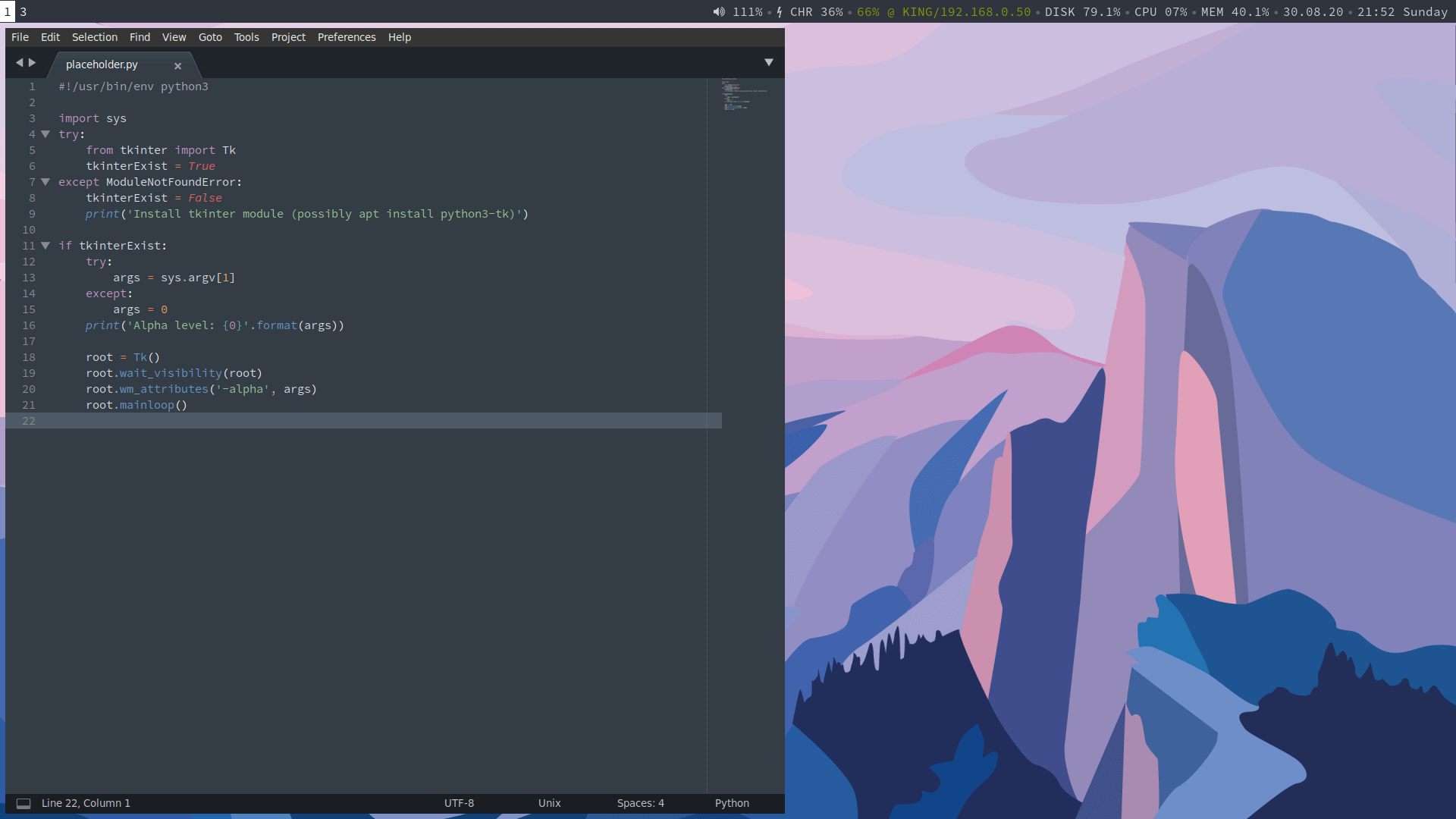i3 transparent placeholder
20 Aug, 2020
i3 does have i3 open command to open blank/empty container but at least for me it draws weird container borders on desktop and in general is undocumented and unreliable.
To get over it I use Python's tkinter to make a simple 'gui' and use main windows alpha attribute to make it completely transparent.
You can drop a python program in your config folder, something like that:
1 2 3 4 5 6 7 8 9 10 11 12 13 14 15 16 17 18 19 20 21 | |
And bind it to some key, mod+o in my case:
bindsym $mod+o exec bash -c 'python3 ~/.config/i3/placeholder.py'
Works like charm, even takes a parameter for the opacity level, defaulting to 0. placeholder.py 0.5 for semi transparency.